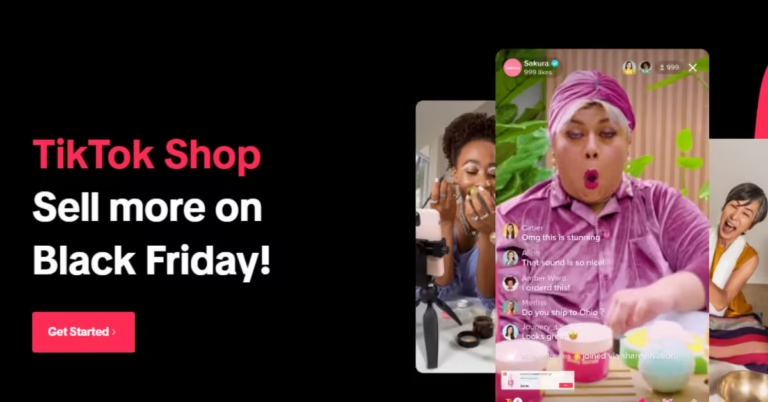TikTok has emerged as a revolutionary force over recent years, with an exploded popularity, becoming a global phenomenon with over 1 billion active users. This incredible reach has paved the way for TikTok Shop, an integrated shopping experience that’s changing how we buy and sell online. The success is undeniable, with estimates suggesting TikTok makes over $7,000,000 (million dollars) per day from sales on the platform.
Continue reading “How To Setup & Sell on TikTok Shop – Full Tutorial for Starter”